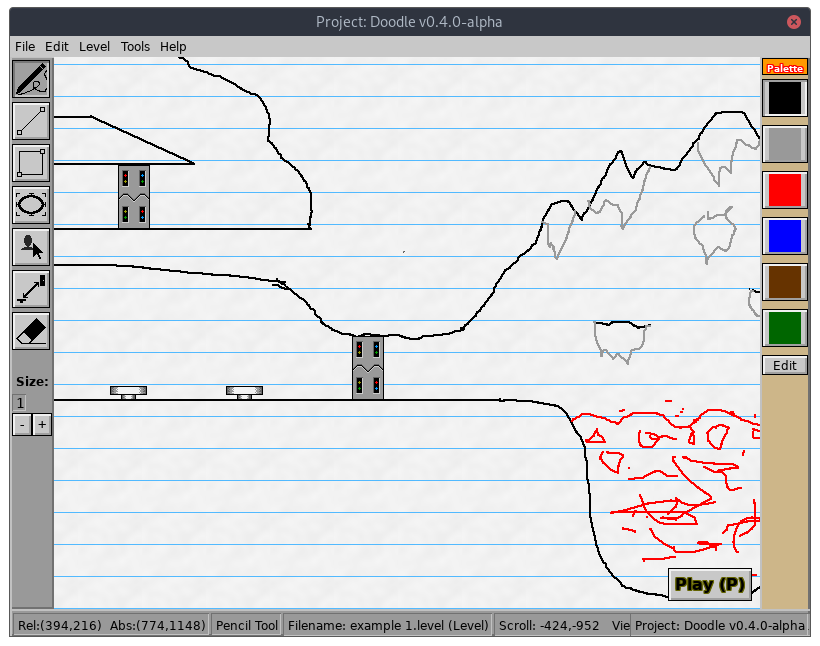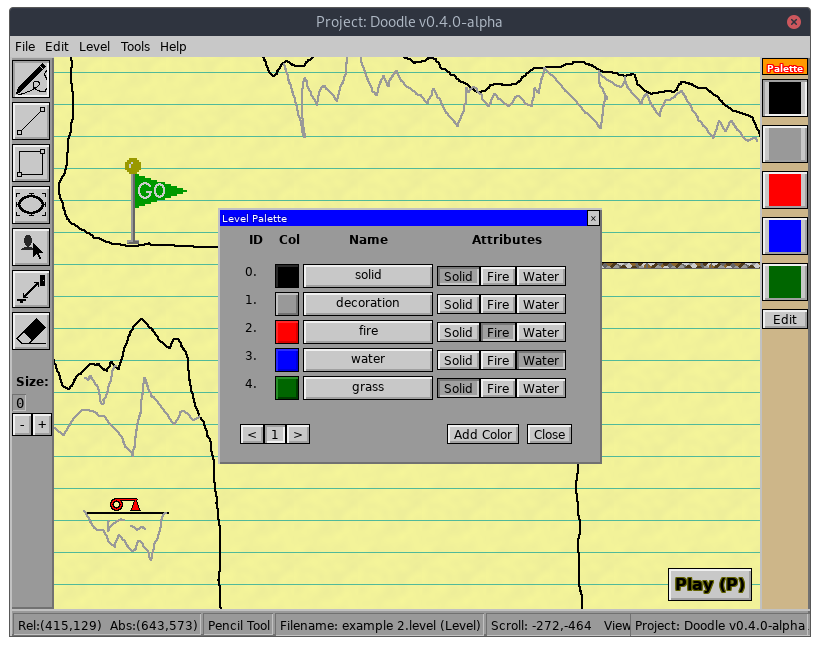1.9 KiB
About Project: Doodle
Project: Doodle is a "drawing-based maze game" themed around hand-drawn mazes on paper.
You can draw your own custom maps, freehand or with some basic drawing tools, and then drag and drop pre-made "doodads" into your level for interactive things like keys, doors and buttons.
This is an early alpha build of the game. Longer term it will include a couple built-in "single player campaigns" of multiple themed levels, but for now it just includes a couple example levels and the editor itself.
Inspiration
When I was a kid in the era of Sega Genesys and Super Nintendo, I liked to draw my own levels with pen and paper and "play" them with my imagination. My "mouse mazes" had all sorts of features borrowed from videogames I liked. There were buttons that the player had to push that would open a door far across the level (and I'd draw a little dotted line showing the connection between the button and the door). Trapdoors would have the player fall through and then close behind them so they can't go back. Keys in different shapes could unlock doors in similar shapes (you'd just have to remember which keys you've got!)
When you're drawing with a pen and paper, the level can be anything you want. You can draw a castle or a cave, place little gizmos and traps throughout the level (doors, keys, buttons and things) to create puzzles. Do you want the red pixels to mean "fire" and burn the player? Or do you want to decorate the tops of "bloody" spikes with red? Either way, the 'fire' attribute on that color will do the job and you can draw whatever shape you want for your level hazards.
Mod Friendly
While the game ships with a handful of built-in doodads to spice up your level, you can also create your own and program them to do whatever you want, with JavaScript!